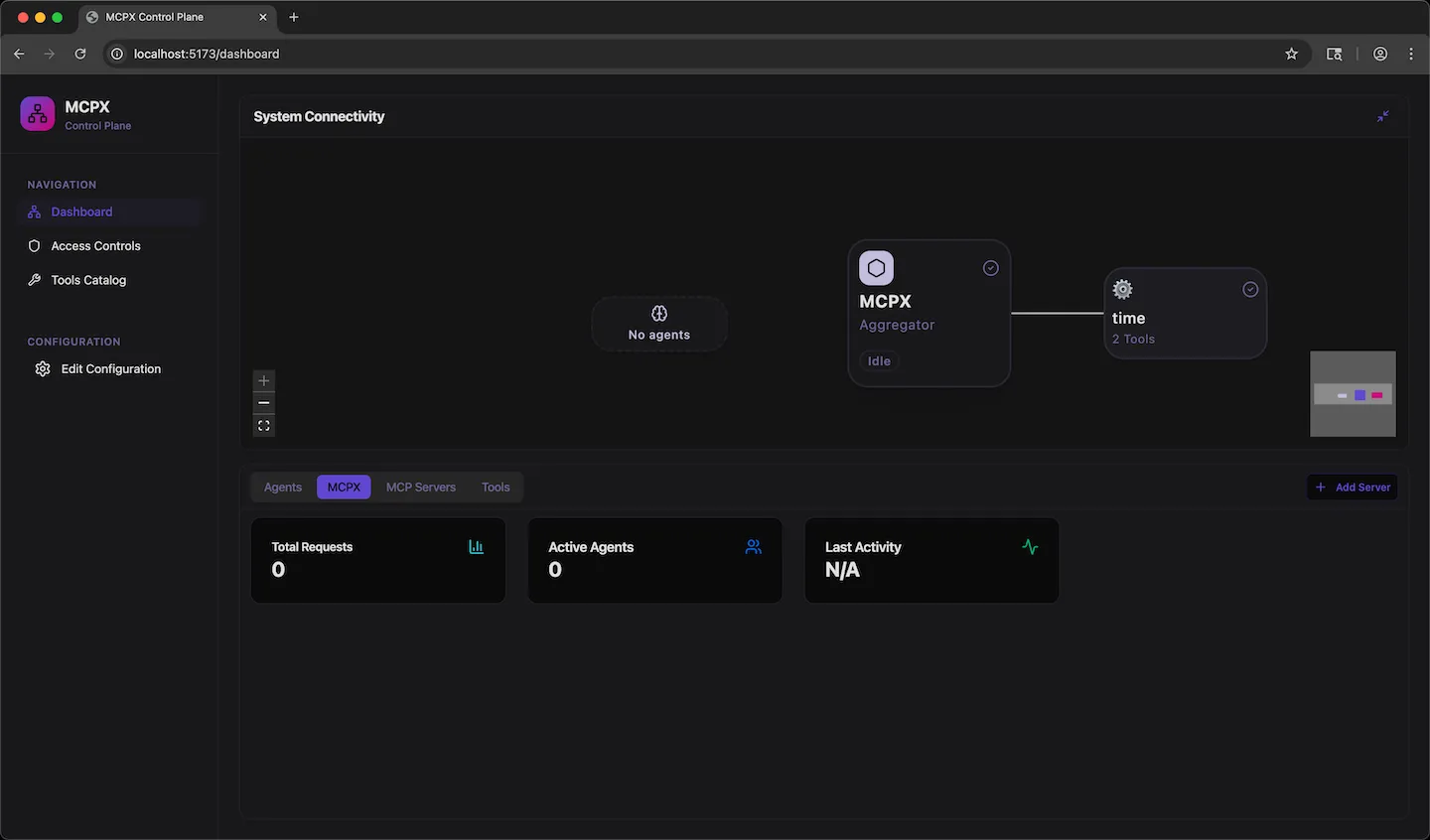The Model Context Protocol (MCP) has revolutionized how AI assistants connect to data sources, but managing multiple MCP servers can quickly become complex. MCPX by Lunar.dev solves this challenge by providing a zero-code aggregator that consolidates multiple MCP servers into a single, unified gateway. This comprehensive guide covers everything you need to know about MCPX, from basic setup to advanced enterprise deployment strategies.
Understanding MCPX – The Complete Overview
MCPX (Model Context Protocol eXtended) is an open-source tool developed by Lunar.dev that serves as a centralized aggregation point for multiple MCP servers. While the Model Context Protocol enables AI assistants to connect to individual data sources, MCPX takes this concept further by creating a unified management layer that can handle dozens of MCP servers simultaneously.
Unlike traditional point-to-point integrations, MCPX provides a single endpoint that your AI clients can connect to, while internally managing connections to all your configured MCP servers. This architecture dramatically simplifies deployment, monitoring, and maintenance of MCP-based workflows in production environments.
The tool is part of the broader Lunar.dev ecosystem, which focuses on API governance and optimization for AI workloads. MCPX specifically addresses the operational challenges that arise when organizations need to integrate multiple data sources with their AI agents and workflows.
Prerequisites and Requirements
System Requirements
- Docker Desktop or local Docker engine (required for containerized MCP servers)
- Node.js and npm (for the mcp-remote client)
- Minimum 4GB RAM and 2 CPU cores for optimal performance
- Network access to your target MCP servers and AI clients
Knowledge Prerequisites
- Basic understanding of Docker containers and containerization concepts
- Familiarity with Model Context Protocol fundamentals
- Experience with AI assistants like Claude Desktop or Cursor
- Basic command-line interface skills
Step-by-Step Installation Guide
Method 1: Docker-Based Setup (Recommended)
The recommended approach uses Docker to ensure consistency across different environments and simplify dependency management.
# Step 1: Verify Docker installation
docker version
# Step 2: Create configuration directory
mkdir mcpx-config
cd mcpx-config
# Step 3: Run MCPX container with required port mappings
docker run --rm --pull always --privileged \
-v ./:/lunar/packages/mcpx-server/config \
-p 9000:9000 -p 5173:5173 -p 9001:9001 -p 3000:3000 \
--name mcpx \
us-central1-docker.pkg.dev/prj-common-442813/mcpx/mcpx:latest
Method 2: Development Environment Setup
For development and testing purposes, you can also run MCPX in a more flexible configuration:
# Clone the repository (if available)
git clone https://github.com/TheLunarCompany/lunar.git
cd lunar/mcpx
# Follow development setup instructions
npm install
npm run dev
Basic Configuration and Setup
Initial Configuration
MCPX uses two main configuration files that control your deployment: app.yaml for global settings and mcp.json for MCP server definitions.
# app.yaml - Global MCPX settings
version: "1.1.x"
environment:
NODE_ENV: production
LOG_LEVEL: info
authentication:
enabled: true
jwt_secret: "your-secure-secret"
monitoring:
prometheus_port: 3000
health_check_interval: 30
{
"time": {
"command": "uvx",
"args": ["mcp-server-time", "--local-timezone=America/New_York"]
},
"postgres": {
"command": "npx",
"args": ["@modelcontextprotocol/server-postgres", "postgresql://user:pass@localhost/db"]
},
"github": {
"command": "npx",
"args": ["@modelcontextprotocol/server-github", "--token", "${GITHUB_TOKEN}"]
}
}
Verification and Testing
After starting MCPX, verify the installation by accessing the control plane and testing server connectivity:
# Check MCPX health endpoint
curl http://localhost:9000/health
# Access the MCPX Control Plane
open http://localhost:5173/
# Test MCP server connectivity
curl http://localhost:9000/mcp/servers
Advanced Features and Techniques
Feature 1: Dynamic Server Management
MCPX provides dynamic server management capabilities through its web-based control plane. You can add, remove, and configure MCP servers without restarting the main MCPX process:
- Real-time server status monitoring with health checks
- Hot-reload configuration changes without downtime
- Automatic retry logic for failed server connections
- Load balancing across multiple instances of the same MCP server type
Feature 2: Enterprise Security and Governance
For production deployments, MCPX integrates with Lunar.dev’s broader API management platform to provide:
- Authentication and authorization for client connections
- Rate limiting and throttling policies per MCP server
- Audit logging for all MCP operations and data access
- Environment-based configuration management
Connecting AI Clients to MCPX
Claude Desktop Integration
Connecting Claude Desktop to MCPX requires updating the Claude configuration file:
{
"mcpServers": {
"mcpx": {
"command": "npx",
"args": [
"mcp-remote",
"http://localhost:9000/mcp",
"--header",
"x-lunar-consumer-tag: Claude"
]
}
}
}
After updating the configuration, restart Claude Desktop to apply the changes. You should see all configured MCP servers appear in Claude’s available tools.
Cursor and Other AI Clients
The same configuration pattern applies to other MCP-compatible AI clients. Simply update their respective configuration files with the MCPX endpoint URL and appropriate headers.
Best Practices and Optimization
Performance Optimization
- Use connection pooling for database-backed MCP servers to reduce latency
- Implement caching strategies for frequently accessed data sources
- Monitor memory usage and configure appropriate container limits
- Use health checks to automatically remove failing servers from rotation
Security Considerations
- Always use HTTPS in production environments with proper SSL certificates
- Implement proper authentication for the MCPX control plane access
- Use environment variables for sensitive configuration like API keys
- Regularly update MCPX and underlying MCP server dependencies
Troubleshooting Common Issues
Issue 1: Docker Permission Errors
Problem: MCPX cannot start Dockerized MCP servers due to permission issues.
Solution: Ensure you’re running MCPX with the --privileged flag, which is required for Docker-in-Docker operations.
Prevention: Always include the --privileged flag in your Docker run command for MCPX.
Issue 2: MCP Server Connection Timeouts
Problem: Some MCP servers show as “disconnected” in the control plane.
Solution: Check network connectivity and verify that the MCP server process is running correctly. Review logs in the MCPX control plane for specific error messages.
Prevention: Implement health checks and monitoring for all MCP servers, and use retry policies for transient failures.
Issue 3: Port Conflicts
Problem: MCPX fails to start due to port conflicts on 9000, 5173, or 3000.
Solution: Modify the port mappings in your Docker run command to use available ports on your system.
Prevention: Always check port availability before starting MCPX, and document your port assignments.
Real-World Use Cases and Examples
Case Study 1: Enterprise Data Integration
A large technology company implemented MCPX to consolidate access to over 20 different data sources, including databases, APIs, and document repositories. By using MCPX, they reduced their AI integration complexity from managing 20 separate connections to a single unified endpoint, resulting in 60% faster deployment times for new AI agents.
Case Study 2: Development Team Productivity
A software development team used MCPX to provide their AI coding assistants with access to GitHub repositories, internal documentation, and testing databases simultaneously. This consolidated approach allowed developers to get comprehensive context-aware assistance without manually switching between different tools and interfaces.
Frequently Asked Questions (FAQ)
Q: Can MCPX handle authentication for individual MCP servers?
A: Yes, MCPX can manage authentication credentials for individual MCP servers through environment variables and secure configuration management.
Q: Is MCPX suitable for production environments?
A: Absolutely. MCPX is designed with production deployment in mind, offering features like health monitoring, automatic failover, and integration with enterprise security systems.
Q: How many MCP servers can MCPX handle simultaneously?
A: MCPX can theoretically handle hundreds of MCP servers, though practical limits depend on your hardware resources and the complexity of individual MCP server operations.
Q: Does MCPX support custom MCP server implementations?
A: Yes, MCPX works with any MCP-compliant server implementation, whether it’s from the official MCP server repository or custom-built for your specific needs.
Q: Can I use MCPX without Docker?
A: While MCPX itself can run without Docker, many MCP servers are designed to run in containers. The Docker-based approach is recommended for consistency and easier management.
Conclusion and Next Steps
Key Takeaways
- MCPX simplifies multi-MCP server management through unified aggregation
- Docker-based deployment provides consistency and reliability across environments
- The control plane interface makes server management accessible to non-technical users
- Integration with AI clients like Claude Desktop is straightforward and well-documented
- Production deployments benefit from built-in monitoring and security features
What’s Next?
After mastering MCPX basics, consider exploring advanced Lunar.dev features like API governance policies, cost optimization strategies, and integration with larger AI workflow orchestration platforms.